Pay Ins
This section provides an overview of Pay Ins, including their definition, lifecycle, statuses, and how to export your Pay In transactions.
Q1. What are Pay Ins?
- Pay Ins refer to money-in transactions where your customers deposit funds into your account. Our pay-in system currently supports bank transfers via virtual accounts, QR-based payments (QRIS), and eWallets (DANA). View the full list here.
Q2. What is the lifecycle of a Pay In? What different states or stages does it go through?
Understanding the lifecycle of a Pay In helps you manage and track your transactions effectively. A Pay In transaction goes through several stages from initiation to completion.
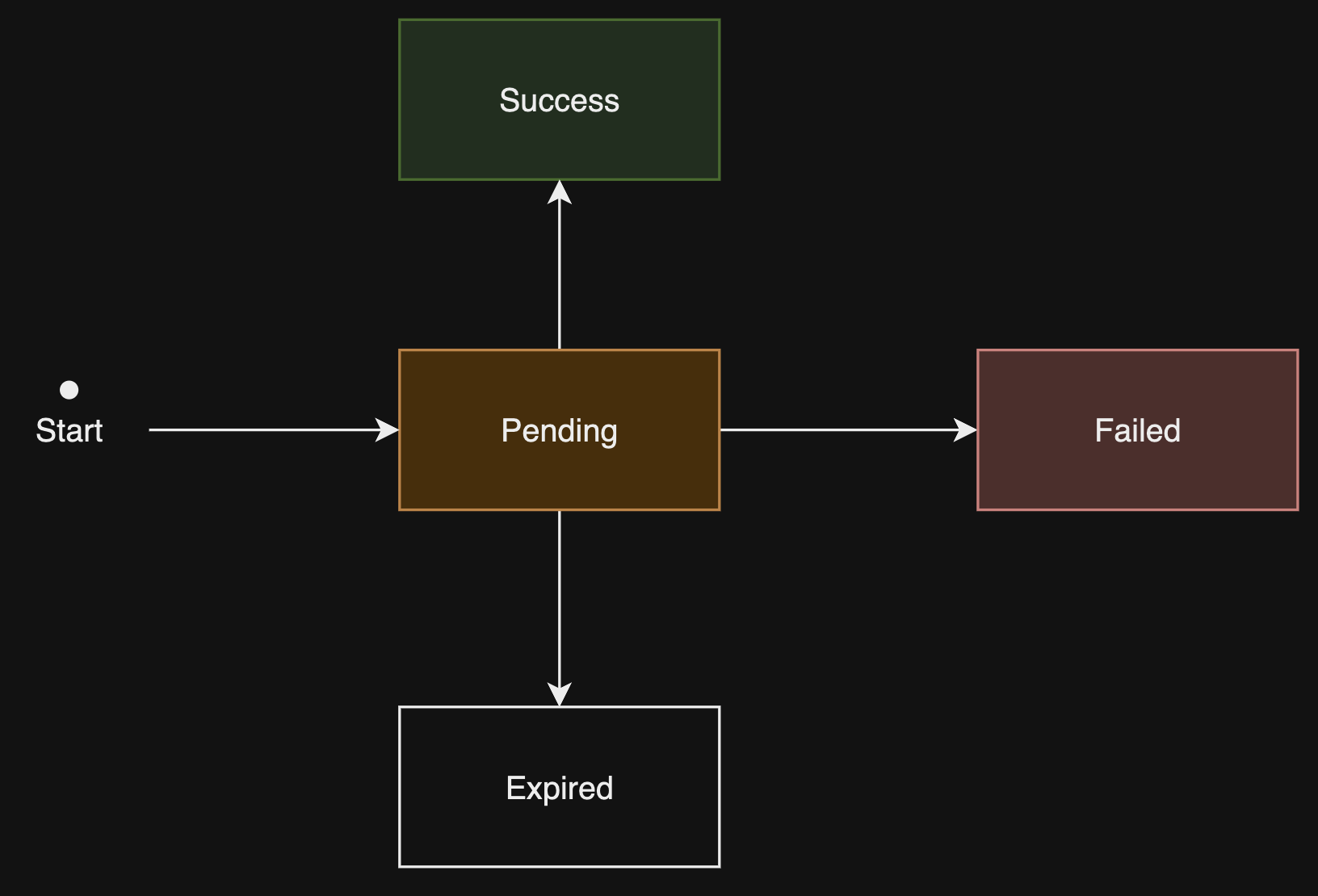
| Status | When does this status occur? |
|---|---|
| Pending | The Pay In has been created via APIs and is awaiting payment. The customer has initiated the payment but hasn’t completed it yet. |
| Success | The Pay In has been successfully paid. Funds have been received, and the transaction is complete. |
| Failed | The Pay In has failed. This could be due to issues like payment declines or network errors. |
| Expired | The Pay In has expired. This occurs if the customer initiated the payment but didn’t complete it before the payment deadline or if the transaction is manually flagged as expired. |
Q3. Can I export my Pay In transactions?
- Navigate to Pay Ins: Log in to your Xenith Dashboard and go to the “Pay Ins” section.
- Initiate Export: Click on the “Download CSV” button usually located at the top-right corner of the Pay Ins list.
- Confirmation: A prompt will appear confirming your export request. In the confirmation popup, you’ll be prompted to enter the transaction period you wish to export. Currently, files can be exported for a maximum duration of 6 months
- Email Delivery: Once the CSV file is ready, it will be sent to your registered email address.
- Access Your File: Check your email inbox (and spam folder, if necessary) for the message containing your CSV file.
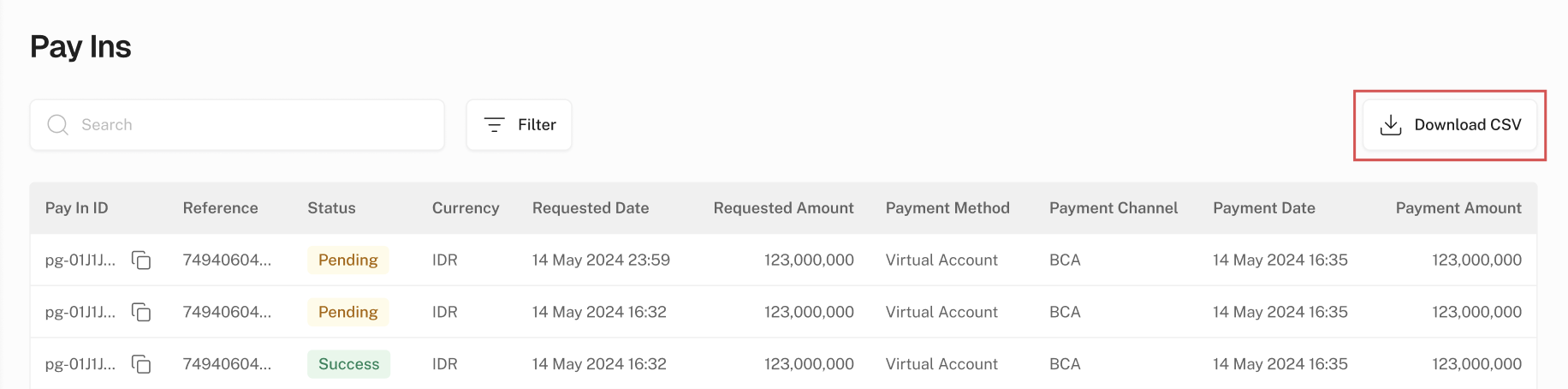
The system automatically refreshes data with every key action. However, to ensure you’re viewing the latest Pay In data, please manually refresh your browser to update any recent transactions. The refresh will retain any search, filter, and sort settings you’ve applied, allowing you to continue working seamlessly.
Updated 5 months ago
What’s Next
